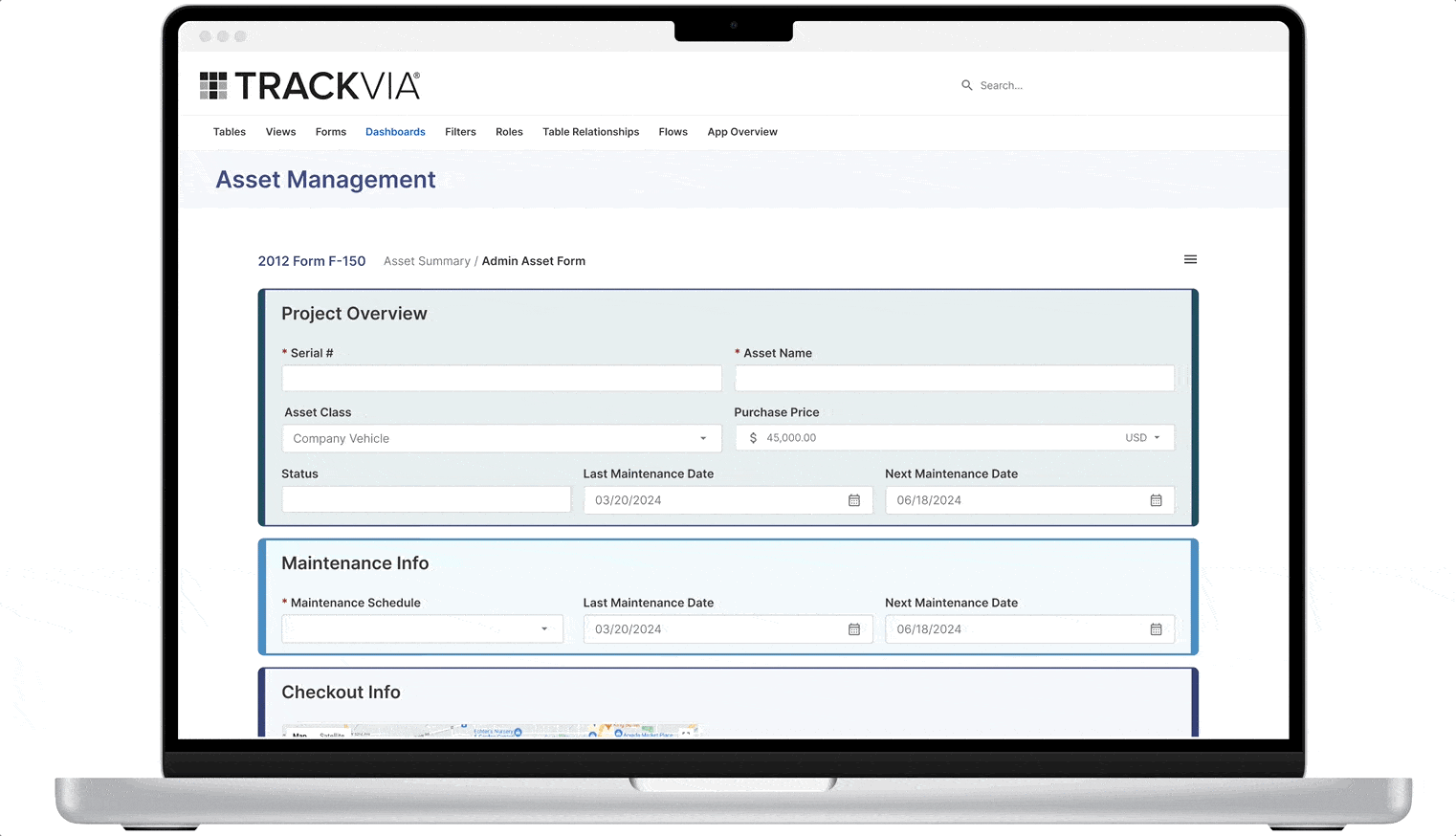The ability to streamline workflows and boost productivity isn’t just nice to have – it’s essential for business success. Starting today, we’re beginning a phased rollout of TrackVia’s Spring Productivity Release, designed to transform how your teams work, collaborate, and achieve results.
Transform Mobile Work with Enhanced Field Capabilities
Every team needs to ensure that their data is entered in a reliable, timely, and organized fashion. Our latest mobile improvements ensure that this is as intuitive and easy to do as possible. Previously, it was impossible for mobile users to update and manage child records from a form while working in a workflow that you configured. Field staff needed to switch back and forth between screens to get data where it needed to be.
Our mobile flow updates, generally available in the upcoming months, eliminates that toil. Now, your team is able to create, view, and update related records from a parent form, all without losing the context of their workflow.
"The ability to create child records while remaining in my active workflow has cut my daily documentation time in half,"
shares a project manager from a leading construction firm.
Your team can now add important related information without losing their place. They can keep working even when offline. The days of double-entry and lost time are over. This means your people spend more time doing their actual jobs and less time fighting with paperwork.
Visualize Progress with Enhanced Kanban Lanes
Seeing is believing when it comes to project progress. Our updated Kanban lanes give teams a clearer picture of work status across all devices. We’ve enabled our lanes feature on iOS in addition to web and Android, redesigned the cards and columns to be more intuitive and easier and showcase more data, and added options to visualize your data in a way that makes sense to you.
Enhanced Kanban Lanes is available on iOS on an opt-in basis.
Project managers can now utilize an “ice-box” or “empty” lane to see items that need triaging, ensuring that nothing is ever missed. Admins can now change the axis of their lanes columns to see them arranged horizontally or vertically, so that organization is intuitive and flexible for your needs. Everyone can now see images displayed directly on lanes cards, expanding the possibilities for data display.
These upgrades to our lanes feature helps bridge communication gaps between office and field teams. When everyone can see the same clear picture of project status, collaboration happens naturally. Teams report spending less time explaining status and more time making actual progress.
Multi-File Upload: New Web & Mobile Multi-File Experience
Document management matters, but it shouldn’t eat up your day. Our new multi-file upload feature, available in the upcoming months, allows users to select and upload several files at once. This cuts documentation time dramatically while making records more complete.
Think about a field technician who needs to document a repair with multiple photos. Before, they would upload each image one by one through multiple child records – a tedious process. Now, they select all photos at once and upload them in a single step.
This improvement is especially valuable in situations where thorough documentation is crucial. Construction teams can quickly capture site conditions. Healthcare workers can efficiently update patient records. And anyone who needs to maintain detailed records for compliance will appreciate the time saved.
Increase Transparency with Complete Record History
Trust grows when information flows freely. Now, all authorized users – not just administrators – can see the complete timeline of changes to records they have permission to view. This visibility is fully configurable through role-based access controls, giving administrators precise control over who sees what.
Complete record history is now generally available for all accounts.
This change eliminates common bottlenecks and administrative overhead. Team members can instantly see when and why records changed without asking managers, while organizations report less time spent on manual tracking and simpler compliance documentation through automated audit trails. Perhaps most importantly, this transparency fosters greater accountability as team members’ actions become visible to colleagues.
Push the boundaries of productivity with TrackVia
While each improvement offers clear benefits on its own, together they create something greater. These changes add up to a completely new way of working.
Organizations using these features tell us they’re seeing real change. Admin time is going down while productive time goes up. Teams make faster decisions because they have better information at their fingertips. The quality of data improves because the tools are easier to use. And most importantly, people collaborate better when they have the right tools.
We designed these improvements by watching how real teams work. We noticed the small frustrations that add up to big productivity losses. Then we fixed them, one by one. The result is a platform that works the way you do – not the other way around.
Ready to boost your team’s productivity? Current TrackVia customers can talk to their Customer Success Manager for guidance on using these new features in your specific workflows.