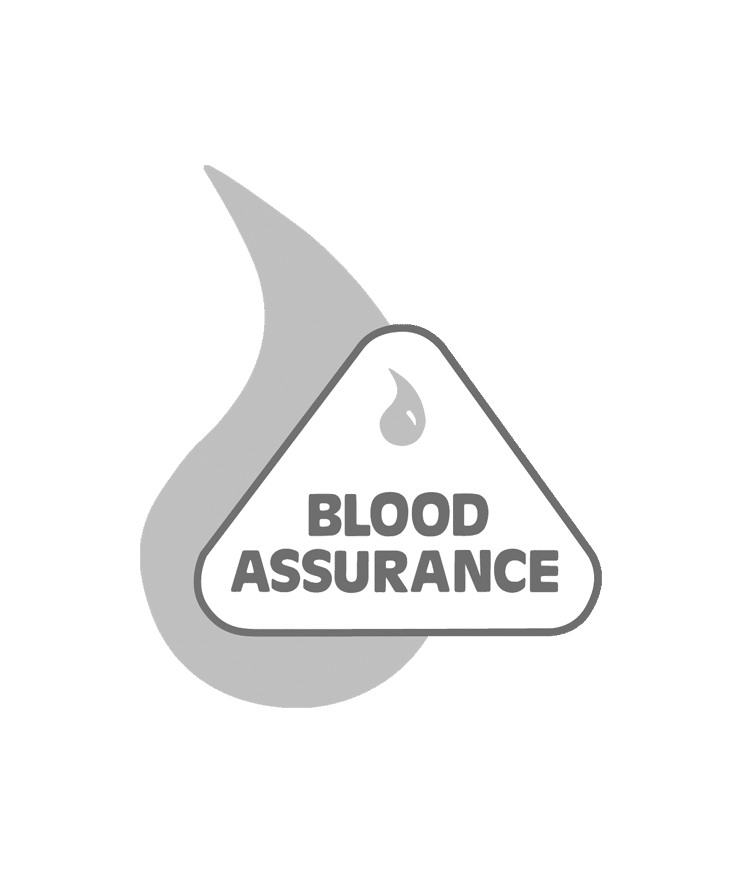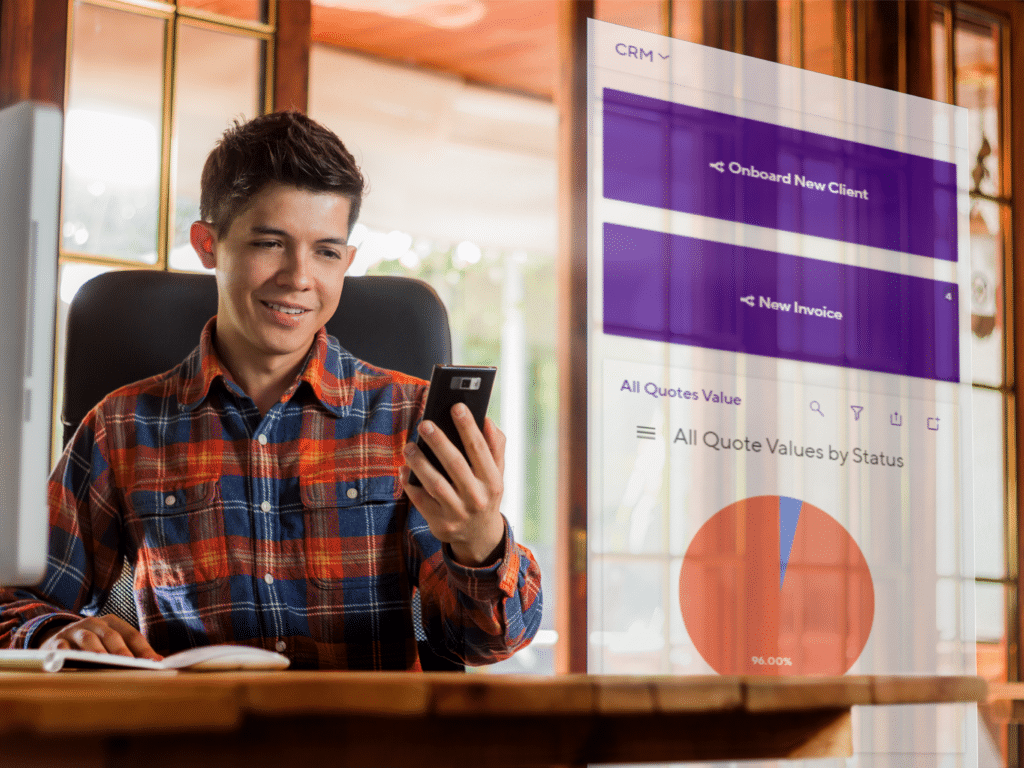Capture data,
simplify work,
mobilize employees.
The workflow management solution for modern businesses.
Transform critical operations and field service processes with TrackVia's web and mobile-optimized workflow management solution purpose built for data and process heavy organizations looking to boost productivity.

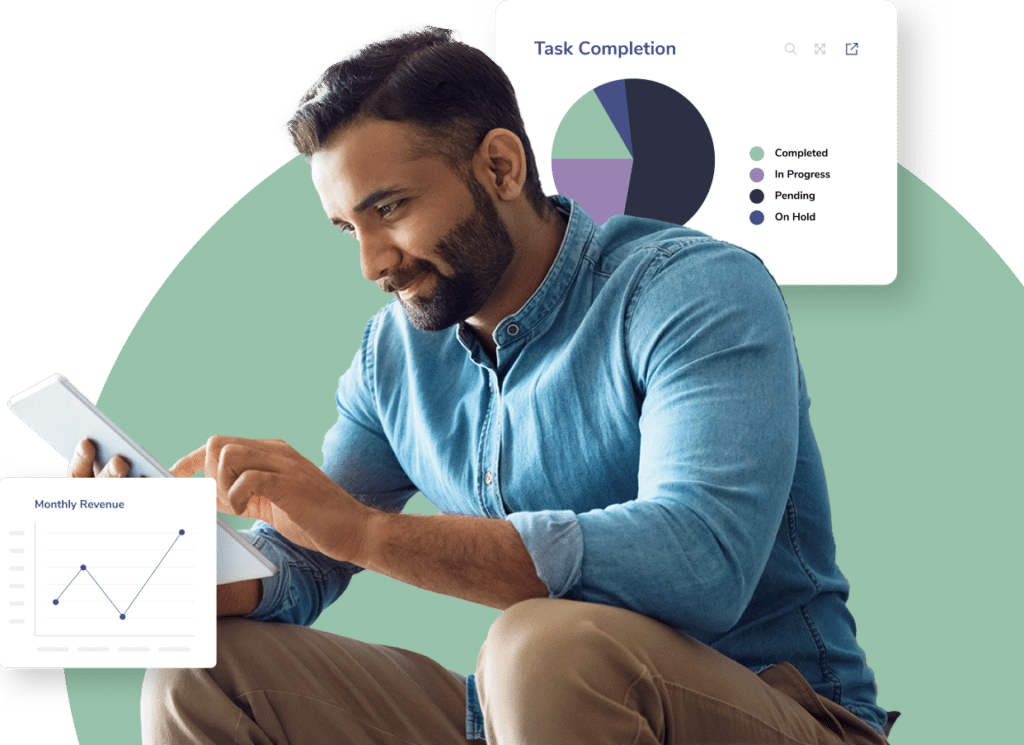
TrackVia is the leading cloud workflow management solution trusted by thousands of fast-moving, tech-smart businesses.
How TrackVia Fuels Your Growth & Success
With TrackVia, you can streamline a single work process or connect and coordinate all your operational and field service processes and data in one centralized, organized spot for full control and visibility.
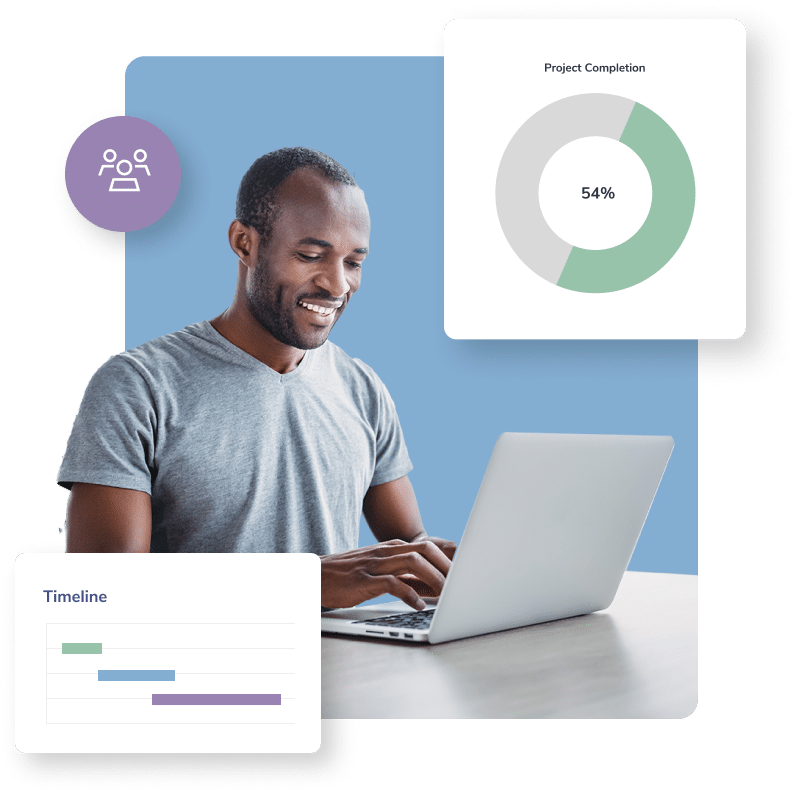
Confronting complex process hurdles? TrackVia has the answer.
Today’s businesses demand more than just to-do task lists;
they need clarity and efficiency. Yet, many find:
- Inefficient Workflows: Optimize processes with ease.
- Lost Tasks: Centralize and streamline task management.
- Data Blind Spots: Gain clarity with real-time insights.
- Team Misalignment: Enhance collaboration.
- Disconnected Systems: Bridge gaps with integrations.
- Compliance Challenges: Ensure standards are met.
How it works
Wondering how TrackVia can elevate your operations? Here’s a quick glimpse into our efficient process that powers businesses.
Configure and Customize
Instead of changing your processes to match the software, TrackVia can be configured to precisely follow the workflow that you decide is best for your organization.
Integrate and Populate
TrackVia pulls in and organizes all your data from forms, spreadsheets, as well as seamlessly and securely integrates into all your corporate systems.
Automate and Analyze
With all your data organized and centralized, TrackVia allows you to automate tasks, processes and work assignments, as well as view things in real-time charts, graphs and reports.

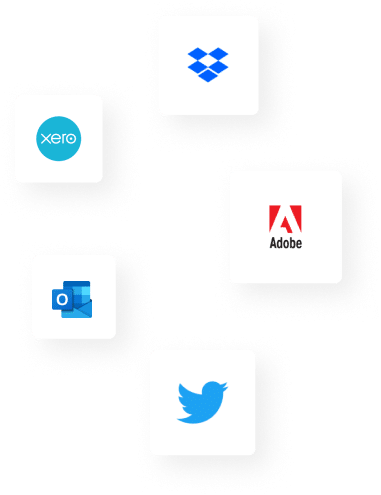
Seamlessly integrate with over 6,000+ platforms

See How We’re Transforming Operations
With TrackVia, you’ll unlock the full potential of your business, achieving streamlined operations, real-time insights, and increased productivity. Don’t let complex coding or outdated processes slow you down.
Trusted by Enterprises Worldwide
Our customizable platform allows businesses to tailor the software to their specific needs. With TrackVia, companies can increase efficiency and productivity while maintaining data security and compliance.

Transform Your Business with TrackVia.
Request a demo today and see how TrackVia can help your company increase efficiency, reduce errors, and drive greater agility across your organization.
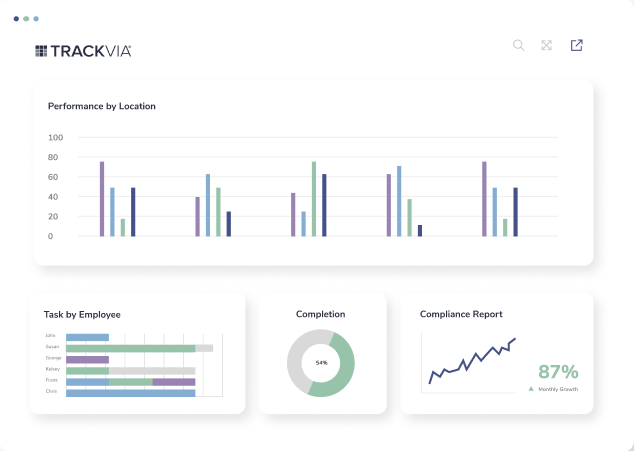
TrackVia's Latest Industry Insights
Dive into our most recent exploration of how cutting-edge workflow management solutions are transforming businesses across various sectors, offering unprecedented efficiency and adaptability.